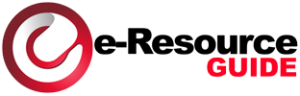A decade ago, swapping between satellite channels felt normal; now many living rooms rely on broadband for every film, match, or documentary. Viewers expect the same instant response they once associated with hardware set‑top boxes. XCIPTV player steps into that expectation and delivers a swift, polished experience that turns any Android device into a full‑featured television hub.
A Program Guide That Mirrors Broadcast Simplicity
The first screen a user sees after login is a clean electronic guide. Channel logos, start‑and‑end times, and progress bars load rapidly, giving the viewer a quick sense of what is live. The guide keeps scrolling smooth by caching data and foregoing heavy graphics. As a result, channel zapping feels natural, with almost no stutter between selections.
Straightforward Setup Saves Minutes
Installing XCIPTV seldom takes longer than the time needed to enter a portal link or m3u address. The app detects format details automatically, so there is no need to enter separate lines for video on demand (VOD) or catch‑up. A first‑time user can step from download to live content in roughly five minutes, even when moving a playlist from another player.
Flexible Features That Support Every Household
Catch‑up playback stretches back up to fourteen days when the provider offers it, and the time‑shift slider appears directly on the screen. Recording works with internal memory as well as removable storage, which proves useful on smaller tablets. Families appreciate profile separation: parents can lock film categories with a PIN, while children pick cartoons without stumbling on late‑night thrillers. Picture‑in‑picture mode helps sports fans follow two matches side by side, while subtitles load from both built‑in tracks and external files.
Stable Viewing on Varied Connections
XCIPTV performs well on modest connections by monitoring buffer size in real time and adjusting resolution before a stall occurs. The player also supports adaptive bitrate streams, reducing waiting circles during a tense penalty shoot‑out. Support for hardware decoding on most chipsets keeps battery draw under control, which matters on phones that double as portable televisions.
Responsive Development and Community Input
Frequent updates add codec support, keyboard shortcuts, and accessibility tweaks. Many improvements originate from the user forum, where testers share short clips that illustrate glitches. Developers respond with quick beta builds, so the wider audience rarely feels any impact. That feedback loop builds trust in the app’s long‑term maintenance.
Looking Ahead
Internet television grows more flexible each year, and XCIPTV positions itself as a dependable companion. A smooth guide, rapid setup, and household‑friendly controls show that attention to the viewing experience remains the top priority. For anyone who streams television through an Android gadget, XCIPTV places the entire channel line‑up within a single, reliable tap.